研究说明:
手上有一台黑群晖,之前听说群晖可以直接接监控摄像头,就想折腾一番。
Surveillence Station只有两路免费,再多就要出钱买许可了,有大神破解了这个套件,可以支持58路,说干就干,在群晖7.1上面测试成功。
操作说明:
1,控制面板,终端机和SNMP,勾选启动SSH功能;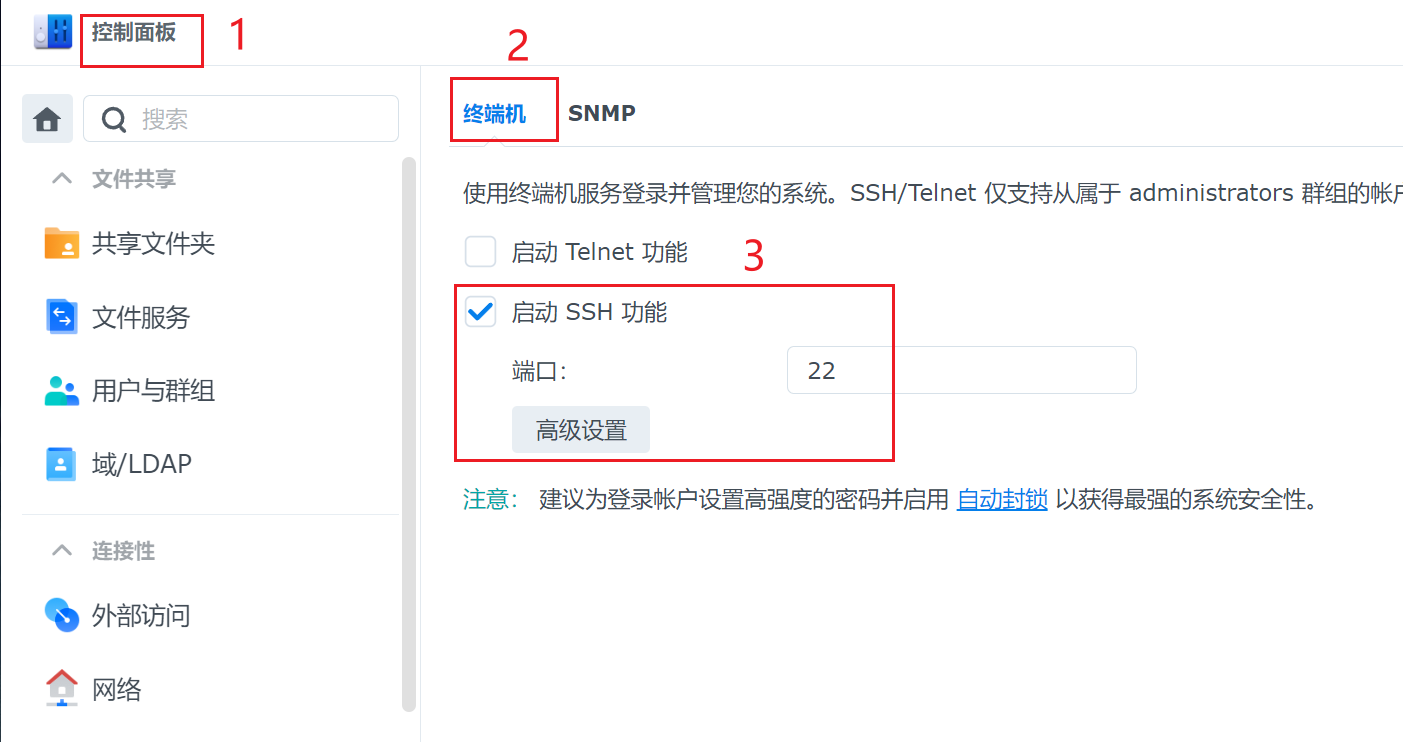
2,手动安装指定的Surveillence Station版本,目前只支持9.1.2破解
下载:https://global.synologydownload.com/download/Package/spk/SurveillanceStation/9.1.2-10854/SurveillanceStation-x86_64-9.1.2-10854.spk
下载后,在套件中心里面,手动安装;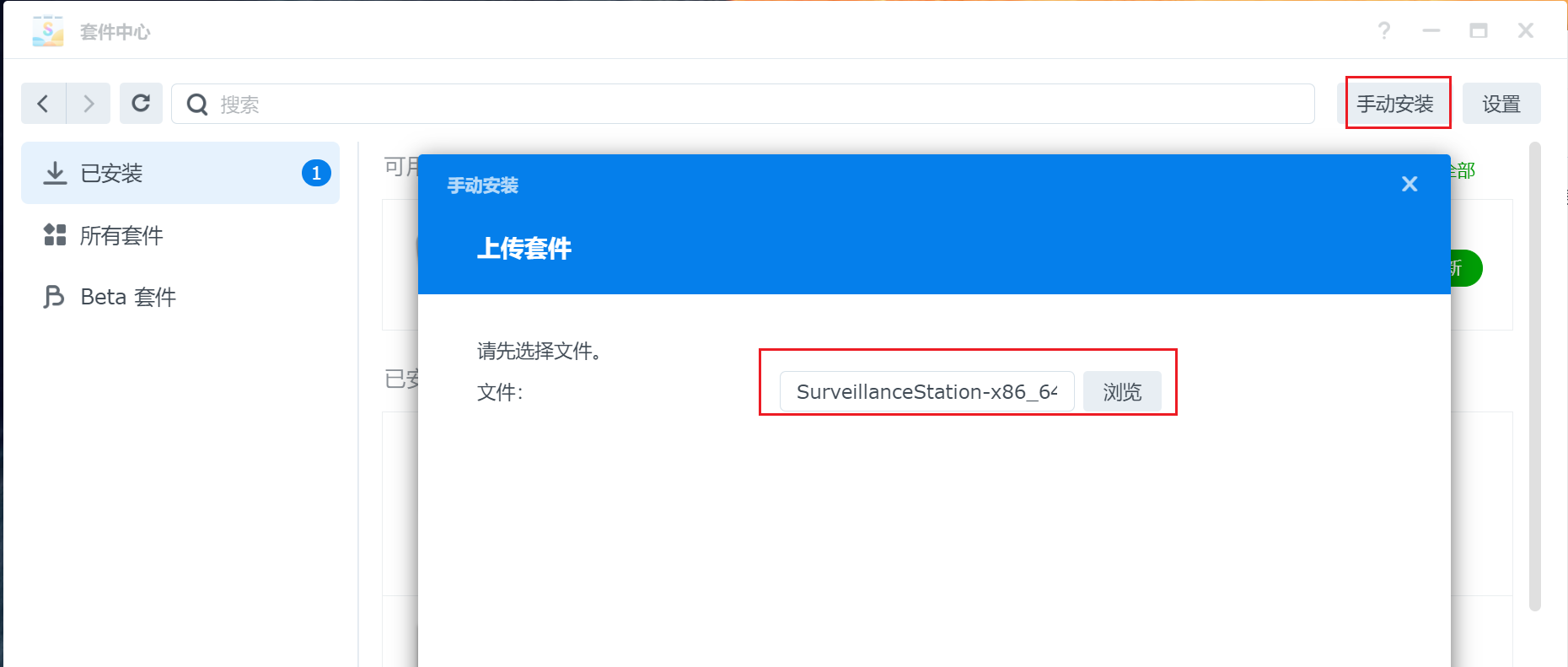
3,SSH登录到群晖,输入sudo -i切换到root用户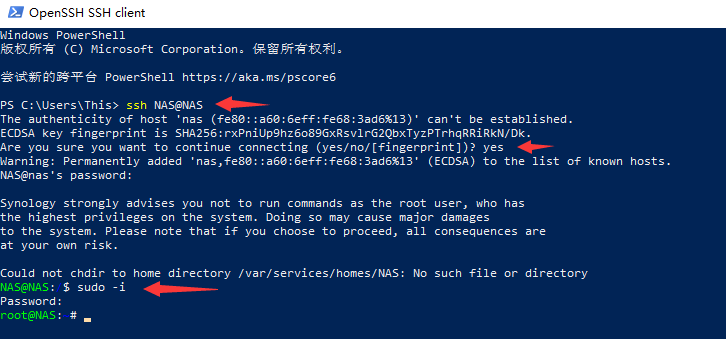
4,一条命令破解;
国外脚本地址:bash <(curl -L https://raw.githubusercontent.com/Kaitiz/Surveillance-Station/main/lib/SurveillanceStation-x86_64/install_license)
国内脚本地址:bash <(curl -L https://blog.naspro.cc/jb/SurveillanceStation-x86_64/install_license)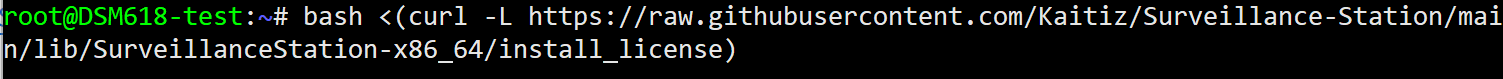
5,破解完成不要升级 Surveillance Station;

